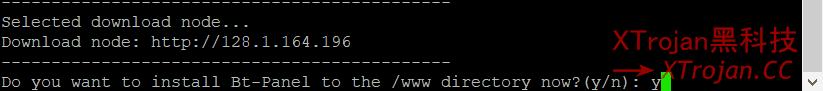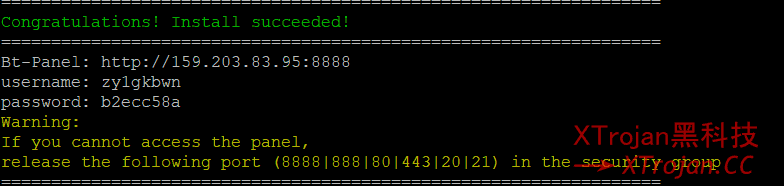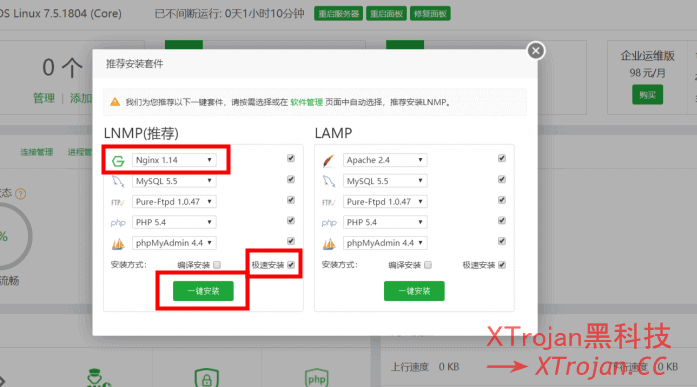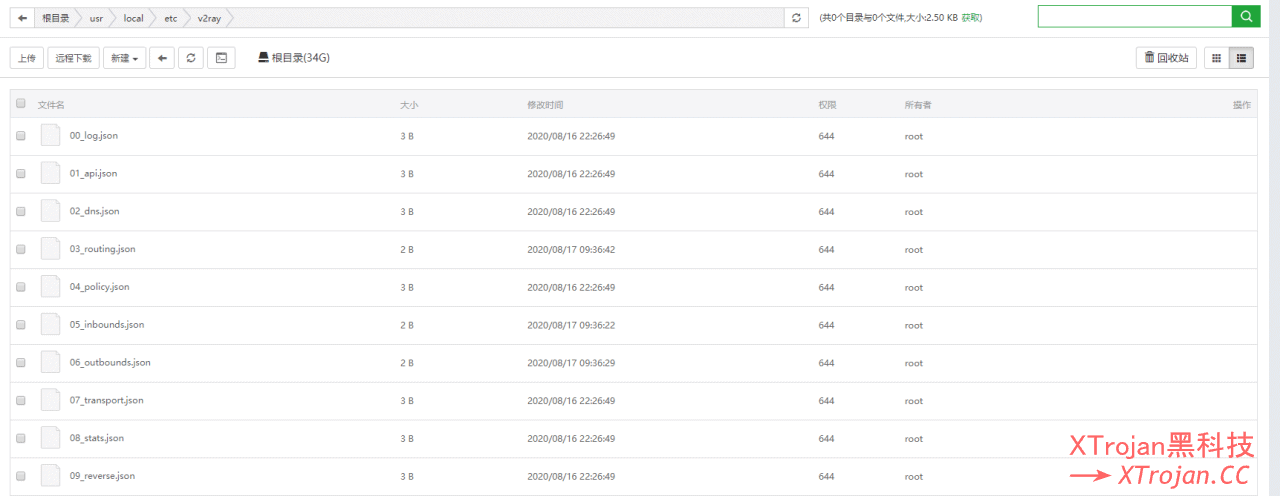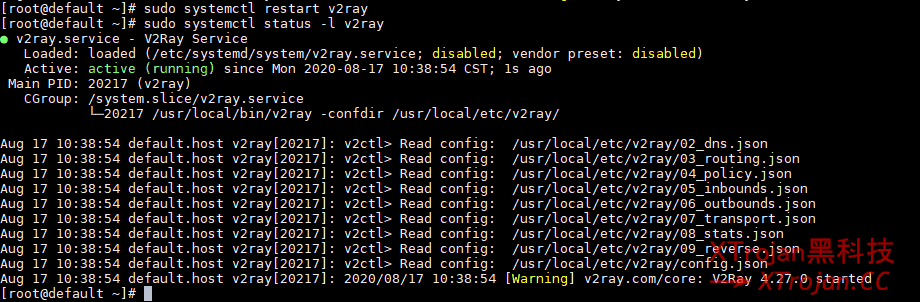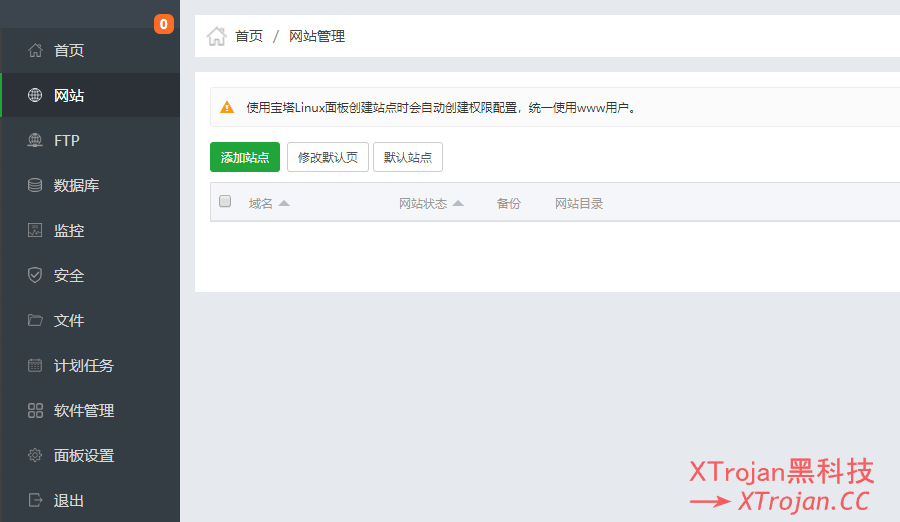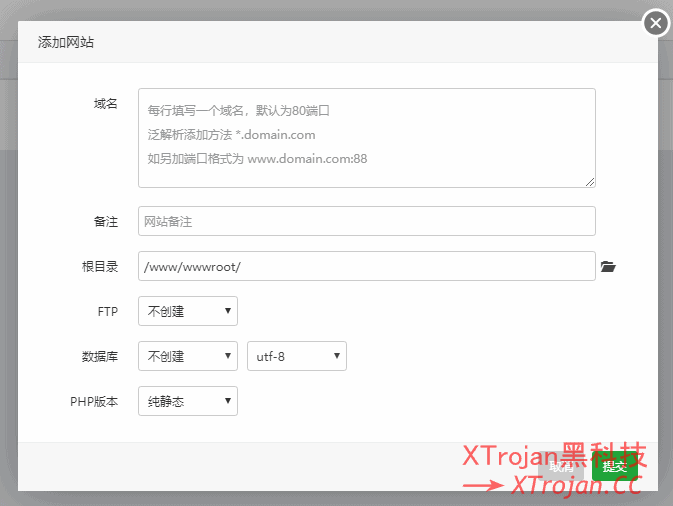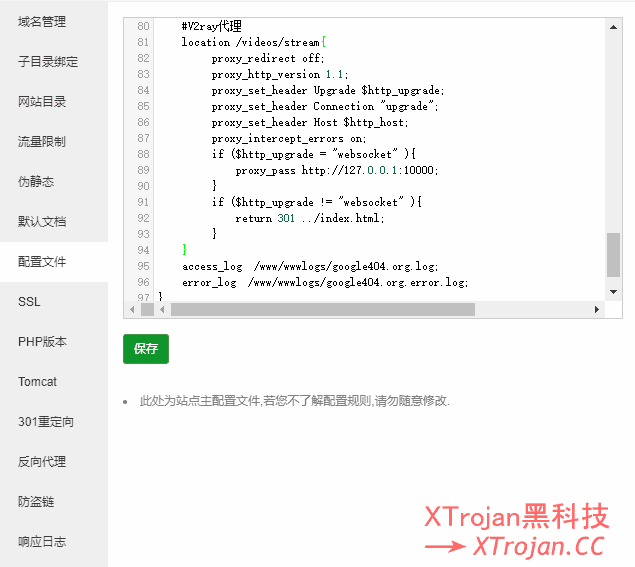| 最新宝塔安装V2ray配置WS+TLS | 您所在的位置:网站首页 › 宝塔 v2ray 一键 › 最新宝塔安装V2ray配置WS+TLS |
最新宝塔安装V2ray配置WS+TLS
|
加速器梯子推荐:优质SS/SSR/Trojan/Xray/V2Ray机场推荐 | IPLC/IEPL专线加速器梯子推荐 | 解锁奈飞Netflix/HBO/Hulu等国外流媒体视频
前言:
之前写过一版安装教程,由于V2ray项目的更新了,导致V2ray的配置文件所存放的路径变了,所以重新记录下安装方式。 准备: VPS一台 域名 教程: 安装宝塔宝塔面板命令大全:https://www.bt.cn/btcode.html Centos安装脚本 yum install -y wget && wget -O install.sh http://download.bt.cn/install/install_6.0.sh && sh install.sh Ubuntu/Deepin安装脚本 wget -O install.sh http://download.bt.cn/install/install-ubuntu_6.0.sh && sudo bash install.sh Debian安装脚本 wget -O install.sh http://download.bt.cn/install/install-ubuntu_6.0.sh && bash install.sh Fedora安装脚本 wget -O install.sh http://download.bt.cn/install/install_6.0.sh && bash install.sh 5.9版本 Centos安装命令: yum install -y wget && wget -O install.sh http://download.bt.cn/install/install.sh && sh install.sh Ubuntu/Deepin安装命令: wget -O install.sh http://download.bt.cn/install/install-ubuntu.sh && sudo bash install.sh Debian安装命令: wget -O install.sh http://download.bt.cn/install/install-ubuntu.sh && bash install.sh Fedora安装命令: wget -O install.sh http://download.bt.cn/install/install.sh && bash install.sh输入y,进行安装 出现下图则代表安装成功 在浏览器输入BT-Panel进入面板管理,只需要选择Nginx安装即可 在宝塔文件中打开此目录/usr/local/etc/v2ray 新增一个文件config.json,填入以下内容 port:v2ray运行监听的端口 id:uuid,可以在使用https://1024tools.com/uuid随机生成 path:伪装地址,与Nginx中的地址对应 { "log": {}, "inbound": { "port": 10000, "listen": "127.0.0.1", "protocol": "vmess", "settings": { "clients": [{ "id": "f8123442-a199-4ba3-b66c-3751234fbb47", "level": 1, "alterId": 64 }] }, "streamSettings": { "network": "ws", "wsSettings": { "path": "/videos/stream" } } }, "outbound": { "protocol": "freedom", "settings": {} }, "outboundDetour": [{ "protocol": "blackhole", "settings": {}, "tag": "blocked" }], "routing": { "strategy": "rules", "settings": { "rules": [{ "type": "field", "ip": [ "0.0.0.0/8", "10.0.0.0/8", "100.64.0.0/10", "127.0.0.0/8", "169.254.0.0/16", "172.16.0.0/12", "192.0.0.0/24", "192.0.2.0/24", "192.168.0.0/16", "198.18.0.0/15", "198.51.100.0/24", "203.0.113.0/24", "::1/128", "fc00::/7", "fe80::/10" ], "outboundTag": "blocked" }] } } }添加完成功后,使用重新命令跟查看状态判断v2ray是否安装无误,如下图显示active(running)就代表成功了 选择网站,新增站点 域名填写解析了V2ray服务的即可 点击刚刚新增完成的站点的设置按钮,选择配置文件加入以下内容 域名申请,选择SSL中的Let’s Encrypt选择文件验证。 到此就已经安装配置完成了>_ |
【本文地址】
公司简介
联系我们